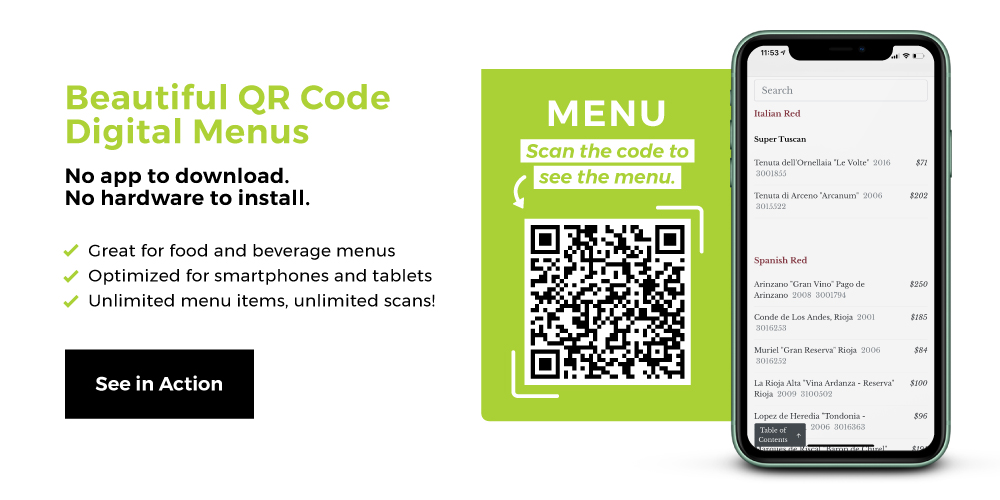
Cell phones and the internet get all the credit. But there’s another wireless world out there. One that’s been slowly simmering away, evolving, and improving. Waiting for its chance at revolution. And 2020 provided it.
This is the world of QR codes, barcodes, and RFID. A different kind of communication technology. And it unlocks a whole slate of possibilities for a hygienic, touchless consumer experience.
QR codes aren’t dead, you know. They’re actually on the front lines of a new pandemic-inspired movement to integrate principles of social distancing into the DNA of consumer transaction. There are other similar technologies, too. And they have their uses. That’s what we aim to go over in this post.
So let’s compare QR codes, traditional barcodes, 2D barcodes, and RFID to see which contactless solution is best for whom.
Comparison of Barcode and QR Code: QR Code vs Barcode
Traditional barcodes, invented in 1951, have adorned nearly every commercial product since the 60s. But now their monopoly is threatened by 1994’s very own QR code. The Pride of ‘94, as we call them. Here's the full QR code history.
Our QR code vs barcode comparison necessarily starts with their appearance. Traditional barcodes represent data through the spacing and width of vertical parallel lines. Those lines are based on the principles of Morse code, the old school telecommunication method that uses combinations of two signal durations—beeps and boops—to communicate. Those signal durations are actually called dots and dashes, heh. Anyway, this format lends itself to a rectangular shape, which the vast majority of traditional barcodes are.
Optical scanners (also called barcode readers) read traditional barcodes from side-to-side, like a person reads a sentence. That’s why they’re also called linear or one-dimensional barcodes.
QR codes, on the other hand, represent data using a series of squares in a two-dimensional matrix. That means QR codes encode information horizontally and vertically. So QR code readers scan QR codes both side-to-side and up-and-down. That makes QR codes 2D barcodes, and such barcodes are typically square.
Why a QR Code Is Better Than a Barcode
Because QR codes represent data in two directions, horizontally and vertically, there are three distinct advantages of QR codes over barcodes. QR codes can store more information. They can access that information faster. And they don’t take up as much space.
QR Code vs Barcode: Amount of Information
There are over 30 types of linear barcodes—all differing slightly in their presentation of parallel lines. Some can contain up to 80 unique characters. But most contain around 12 to 30. The amount of variability with parallel lines of differing width and space within a finite amount of room is restricting. There’s simply not that many combinations. Compared to QR codes, anyway.
Because QR codes utilize the vertical dimension, the amount of unique characters they can hold is in the thousands. Long story short, QR codes can hold a lot more data that traditional linear barcodes and there are many QR code types.
This is why they can be used for more robust use cases, like encoding a QR code PDF or creating a restaurant menu bar code. As opposed to a standard barcode’s alphanumeric string or text data.
QR Code vs Barcode Speed
QR codes also scan faster than linear barcodes. This has to do with the way the information is encoded and the detection pattern in each type of code.
One-dimensional barcodes have to be front-and-center in the face of their scanner to be read successfully. You’ve seen some version of this failing at a cashier or self-checkout when a barcode refuses to scan. Linear bar codes don’t make it easy for machines to locate and center the code. That’s up to the human hands positioning the barcode for scanning.
But take a look at a QR code. You’ll see three squares in three corners of it. These are position markers. When an optical scanner encounters position markers, it immediately knows where the readable, scannable part of the code is. You don’t have to move the QR code around. The scanner uses the position markers to triangulate on the code all on its own.
That makes for much faster scanning. Look into how to scan a QR code or how to deal with any QR code scanning problems. You’ll see exactly how easy it is from a customer perspective.
QR Code Size vs Barcode Size
The last obvious benefit is a function of the amount of data that can be stored. QR codes contain more data than linear barcodes of equal size. Likewise, QR codes with the same amount of data as a linear barcode can be much smaller.
Keep in mind, though, that static QR codes increase in size much faster than dynamic QR codes as data is added. If you’re concerned about space, any QR code is better than a linear barcode. And a dynamic QR code is better than a static QR code.
Accessibility
One-dimensional barcodes are read with barcode readers. Not many people have barcode readers. You know what a lot of people have, though? Smartphones.
Virtually every modern mobile device has a camera that can scan QR codes. That’s because the two-dimensional optical scanner needed to read QR codes shares many characteristics with the common camera. An ordinary photograph is 2D. It’s not a massive project for a company that builds cameras to tweak its optical sensor to read QR codes. And that’s what they did. Which is why virtually everyone has a QR code scanner in their pocket right now.
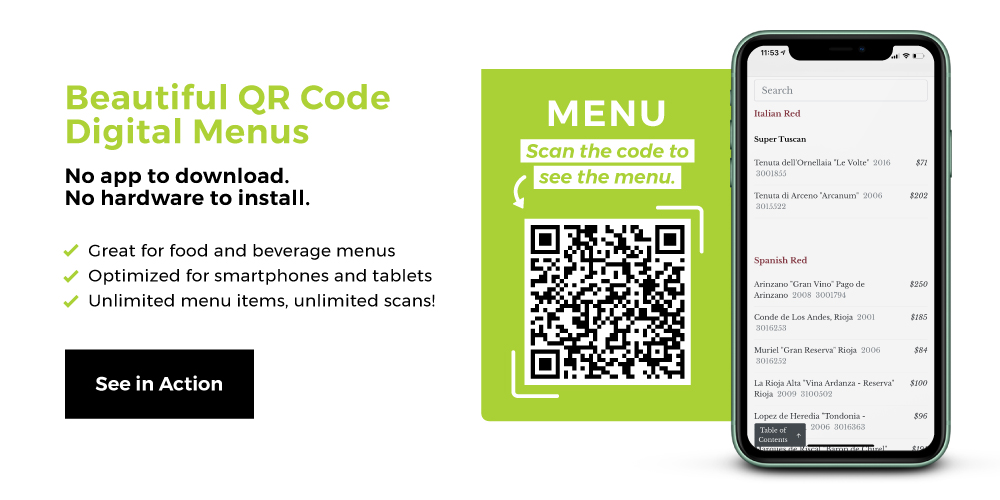
Will QR Codes Replace Barcodes?
QR codes are better in every way, but it’s not likely that QR codes replace barcodes. Barcodes have been successfully encoding simple information for the better part of a century. They’ve proven especially useful with inventory. They do what they’re asked to do perfectly fine. And there’s simply too much infrastructure dedicated to creating and scanning linear barcodes to change anything. Especially because nothing is broken.
The more realistic scenario is that the two codes coexist peacefully together. Barcodes for raw inventory management and QR codes for more robust types of information: product details, marketing material, promotions, and all other manner of in-depth and interactive communication.
Which Is Best: Barcode or QR Code?
If you want to do literally anything else besides inventory management, a QR code is best. They’re more flexible, easier to use, faster, and have way more applications. QR code uses are numerous, compelling, and growing. QR code marketing, QR code tracking, and many QR code food uses, for example, are things a barcode can’t come close to doing.
They’re also easy to create, even if you’ve already created barcodes.
How to Create QR Code from Barcode
It’s possible to convert your linear barcodes to QR codes. All you’ll need to do is get a list of all your existing barcode serial numbers or alphanumeric strings. Then you’ll create QR codes using those serial numbers or strings of numbers/letters. Your new QR codes contain the exact same information your barcodes did.
Barcode to QR Code Generator
Learning how to use a barcode to QR code converter or generator is the same as learning how to make a QR code. You’ll go through the QR code creation process as normal. When creating your new QR codes, just use the existing barcode numbers from your linear barcodes. Always be careful of the inherent QR code security risks of using free online QR code generators, though. Here's how to find the best QR code generator for you.
Convert QR Code to Barcode
How to convert a QR code to a barcode is a bit trickier, though. Because some QR codes have too complex of information to fit into a linear barcode. If your QR code contains basic information—we’re talking about a limited number of alphanumeric characters—then you can use a barcode generator.
Record the information you want encoded in the barcode from each QR code and start generating them. There may be an option to batch create barcodes from a spreadsheet of information if you partner with a specialized tech company.
We’ve seen QR codes are better than 1D barcodes. But what about 2D barcodes?
2D Barcode vs QR Code: What’s the Difference Between a 2D Barcode and a QR Code?
What is a QR code? A QR code is a type of 2D barcode. Specifically, it’s the name for the 2D barcode developed by the company Denso Wave. Denso Wave created QR code technology under an open license. Anyone can freely use QR codes (and call them QR codes) provided they follow certain standards.
There are other types of 2D barcodes, made by other companies. As such, they have different names. The big ones are:
- Data Matrix
- Aztec
- Maxicode
- PDF417
- Microsoft Tag
- Apple’s Invisible Optical Label
They’re all matrix-based scannable codes that represent information on both vertical and horizontal axes. Check out our How Do QR Codes Work? post that breaks down how QR codes and 2D barcodes work, in general. The primary difference between QR codes and 2D barcodes mostly revolves around support, ease of creation, and consumer ability to scan. In all categories, QR codes win.
There are, of course, some other slight differences around potential code size and data load—differences with implications around highly specific technical usage. For virtually all consumer and business use, though, QR code tests show they're the best bet.
QR Code vs Barcode vs RFID
RFID stands for radio-frequency identification. This is a technology that, like scannable codes, encodes information in tags and requires a reader to access that information. Unlike scannable codes, RFID uses electromagnetic fields. Here’s how it works:
- An RFID tag is encoded with basic information, typically an inventory number
- An RFID reader emits an interrogation pulse in the area
- The RFID radio transponder on the tag emits a radio signal to the reader relaying the encoded information
They’re basically like radio wave-powered linear barcodes in that they’re used mostly for basic inventory management and tracking purposes. That means any business concerned with more diverse use cases and consumer accessibility should immediately move on from RFID.
But most businesses don’t have the barcode vs QR code vs RFID discussion in the first place. For the purposes of a standard business, there are two prohibitive drawbacks of RFID. The first is that it’s more expensive than scannable codes—both the RFID tags and the RFID reader. The second is RFID can’t be generated or distributed electronically (through email, for example).
Their usefulness has mostly to do with quantity. When vast quantities of things need to be traced, RFID is ideal. They’ve proven useful in a number of industries. Especially retail, transportation and logistics, manufacturing, and defense.
A classic example of the unique usefulness of RFID is bulk reading. The interrogation pulse from an RFID reader need not be aimed at any particular tag. The pulse triggers any RFID tag within range—and all of the information from every activated tag is sent back to the reader. Think of taking a sales floor’s inventory with the single push of a button. Every garment with an RFID tag would communicate its inventory information to the reader at the same time.
QR Code vs Barcode vs RFID: The Results
Most businesses today want more from barcodes than numbers and letters. They want to create a QR code-based digital restaurant table menu, for example. They want to place that QR code on a pretty QR code template and hang it around their dining room. That level of customer interaction just isn’t present in linear barcodes and RFID.
But it sure as heck is with QR codes—pieces of technology that are powering touchless menus to contactless payments and everything in between.
We here at SproutQR believe that the hospitality industry will heal and grow only through embracing touchless technology. And that starts and ends with QR codes, the easiest and most inexpensive way to implement it. We’ve helped bars, restaurants, and hotels across the country digitize their menus and take huge steps toward germ-free guest experiences. We’ll do it for you, too.

.png)